movewin.vim : キーボード入力でアプリケーションウィンドウを移動
このスクリプトを使用すると、 gvimエディタのウィンドウをキーボードからの入力で、 上下左右に自由に移動させることができます。 GUI版vim用。 (Windows, Mac)
概要
movewin.vim : Move GUI window using the keyboard
http://www.vim.org/scripts/script.php?script_id=741
gvimエディタのウィンドウをキーボードからの入力で、
上下左右に移動させることのできるスクリプトです。
GUI版vimでのみ有効なスクリプトです。
インストール方法
スクリプト をダウンロードして、
pluginディレクトリにコピーしてください。
| ファイル | URL |
|---|---|
| movewin.vim | http://www.vim.org/scripts/script.php?script_id=741 |
使用方法
:MoveWin
と入力すると、hjklキーで、gvimエディタのウィンドウを移動できるようになります。
hjkl以外の何らかのキーを入力すると、ウィンドウ位置が確定されます。
| キー | ウィンドウの動く方向 |
|---|---|
| h | 左 |
| j | 下 |
| k | 上 |
| l | 右 |
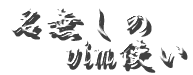

 前: monday.vim : Ctrl-a、Ctrl-xで曜日、月をループ (+他の用途への応用)
前: monday.vim : Ctrl-a、Ctrl-xで曜日、月をループ (+他の用途への応用)


Recent Comments
ありがとうございます!
http://nanasi.jp/articles/howto/editing/visualcursor-endtoend.html · 8 years ago
知りませんでした。有難うございました。
http://nanasi.jp/articles/howto/file/open-with-format.html · 10 years ago
<c-f>1ページ分、下にスクロールする<c-b>1ページ分、上にスクロールする
どっちも逆です。
http://nanasi.jp/articles/howto/user-manual/user-manual-motion.html · 10 years ago
set 使用時に : で閉じるのを忘れて右往左往してました。
http://nanasi.jp/articles/howto/file/modeline.html · 11 years ago
やっぱり日本語の方が早いっす。
http://nanasi.jp/articles/howto/help/help_ja.html · 12 years ago