auto_wc.vim : ファイルの文字数を自動的に集計する
ファイルに WC:[1672/4200]: という行を書いておくと、左側ファイル文字数カウンタが ファイル保存時に自動的に更新されます。 右側数値は、入力可能な最大文字数を想定。 (Windows, Mac)
概要
auto_wc.vim : ファイルの文字数を自動的に集計する
https://github.com/taku-o/downloads/raw/master/auto_wc.vim
ファイルに
WC:[1720/4200]:
という行を書いておくと、左側ファイル文字数カウンタがファイル保存時に自動的に更新されます。
右側数値は、入力可能な最大文字数を想定。
インストール方法
スクリプト をダウンロードして、
pluginディレクトリにコピーしてください。
| ファイル | URL |
|---|---|
| auto_wc.vim | https://github.com/taku-o/downloads/raw/master/auto_wc.vim |
使用方法
文字数を集計したいファイルに、
WC:[1720/0]:
という行を記述してください。
ファイル保存時に左側数値が自動的に更新されます。
右側の数値には最大文字数を入れて、
入力可能な文字数の目安にしてください。
注意事項など
「 地獄の猫日記 」様が、
ステータスラインに文字数のカウントを表示するスクリプト を
作成してくれています。
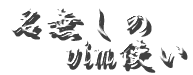

 前: ambsearch.vim : f, F, t, Tで、あいまい検索を可能に
前: ambsearch.vim : f, F, t, Tで、あいまい検索を可能に


Recent Comments
ありがとうございます!
http://nanasi.jp/articles/howto/editing/visualcursor-endtoend.html · 8 years ago
知りませんでした。有難うございました。
http://nanasi.jp/articles/howto/file/open-with-format.html · 10 years ago
<c-f>1ページ分、下にスクロールする<c-b>1ページ分、上にスクロールする
どっちも逆です。
http://nanasi.jp/articles/howto/user-manual/user-manual-motion.html · 10 years ago
set 使用時に : で閉じるのを忘れて右往左往してました。
http://nanasi.jp/articles/howto/file/modeline.html · 11 years ago
やっぱり日本語の方が早いっす。
http://nanasi.jp/articles/howto/help/help_ja.html · 12 years ago