高性能なテキスト整形ツールAlignの使い方 #6 Alignの使い方を簡潔に説明
高性能、多機能整形用プラグインである、Alignの使い方を簡単に、覚えるべきところだけ説明します。 #1 から #5 の記事の分量が多すぎて読む気が起きない人向け。 (Windows, Mac)
概要
Align : Provides commands and maps to help produce aligned text, eqns, declarations, etc
http://www.vim.org/scripts/script.php?script_id=294
Alignは、Vimエディタ上で使える、高機能な整形機能実行用プラグインです。
Alignの機能は豊富ですが、とりあえず、このページで紹介する3つの使い方だけ覚えておきましょう。
:Alignコマンドで整形
「:Align {区切り文字}」とコマンドを入力すると、指定した文字を区切りにして整形を行います。
aa|bb|cc|1 a|b|c|2 aaa|bbb|ccc|XX
たとえば、このような文章がある時に、整形したいテキストを選択して、
:Align |
と :Align コマンドを実行すると、 コマンドで指定した「|」を基準に整形します。
aa | bb | cc | 1 a | b | c | 2 aaa | bbb | ccc | XX
" コマンドのフォーマット
:Align {区切り文字}
空白文字ベースの整形
空白文字を区切りにした整形は行う場合は、 :Align コマンドではなく、
代わりに用意されている組み込みコマンドを使用して整形します。
紹介するコマンドは2つ、 \tsp と、 \tab です。
one>>---two>>--->---three>--->---four>--five six>>--->---seven>--eight>--nine>---ten eleven>-twelve>--thirteen>--->--->---fourteen>---fifteen
\tsp は、選択したテキストを、空白文字を基準に整形し、
one two three four five six seven eight nine ten eleven twelve thirteen fourteen fifteen
\tab はタブ文字を基準に整形します。
one two three four five six seven eight nine ten eleven twelve thirteen fourteen fifteen
| コマンド | 説明 |
|---|---|
| tsp | 空白文字を境目にして整形 |
| tab | タブ文字を使用して整形。TSV整形用。 |
注意事項など
Alignプラグインに興味が湧きましたら、もしくは、Alignプラグインの使い方の詳細がわからない場合は、
用意してある他のページも読んでみてください。
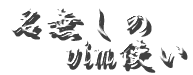

 前: 高性能なテキスト整形ツールAlignの使い方 #5 ここまで紹介していない残りの機能の紹介
前: 高性能なテキスト整形ツールAlignの使い方 #5 ここまで紹介していない残りの機能の紹介

Recent Comments
ありがとうございます!
http://nanasi.jp/articles/howto/editing/visualcursor-endtoend.html · 8 years ago
知りませんでした。有難うございました。
http://nanasi.jp/articles/howto/file/open-with-format.html · 10 years ago
<c-f>1ページ分、下にスクロールする<c-b>1ページ分、上にスクロールする
どっちも逆です。
http://nanasi.jp/articles/howto/user-manual/user-manual-motion.html · 10 years ago
set 使用時に : で閉じるのを忘れて右往左往してました。
http://nanasi.jp/articles/howto/file/modeline.html · 11 years ago
やっぱり日本語の方が早いっす。
http://nanasi.jp/articles/howto/help/help_ja.html · 12 years ago