head.vim
作者: 小見 拓
—
最終変更
2012年01月08日 12時13分
1 " 1度スクリプトを読み込んだら、2度目は読み込まない
2 :if exists('loaded_head')
3 :finish
4 :endif
5 :let loaded_head = 1
6
7 " g:head_file_splitterオプションが設定されていたら、、
8 " そのオプションの値を使用する
9 " g:head_file_splitterオプションが設定されていなかったら、、
10 " スクリプトで定義したデフォルト値を使用する
11 :if exists('g:head_file_splitter')
12 :let s:spc = g:head_file_splitter
13 :else
14 :if has('win32')
15 :let s:spc = ";"
16 :else
17 :let s:spc = ":"
18 :endif
19 :endif
20
21 " g:head_display_linesオプションが設定されていたら、その値を使用する
22 " 設定されていなかったら、スクリプトのデフォルト値を使用する
23 :if exists('g:head_display_lines')
24 :let s:viewsize = g:head_display_lines
25 :else
26 :let s:viewsize = 10
27 :endif
28
29 " 渡された値で、s:viewsizeを更新する
30 :function! s:UpdateViewSize(size)
31 :let s:viewsize = a:size
32 :endfunction
33
34 " head:sample.txt、もしくは、head;sample.txt
35 " というファイル名を渡されるので、
36 " このファイルの上の方だけを読み込む
37 :function! s:HeadRead(path)
38 " <afile>ならexpand()で展開する
39 " そうでないなら渡されたファイル名を使用する
40 :if a:path == "<afile>"
41 :let l:file = expand(a:path)
42 :else
43 :let l:file = a:path
44 :endif
45
46 " 実際に読む込むべきファイルのパスを取得
47 :let l:prot = matchstr(l:file,'^\(head\)\ze' . s:spc)
48 :if l:prot != ''
49 :let l:file = strpart(l:file, strlen(l:prot) + 1)
50 :endif
51
52 " ファイルを読み込んで、バッファにセット
53 :0,$d
54 :call setline(1,"foo")
55 :let l:lines = readfile(l:file, "", s:viewsize)
56 :let l:i = 0
57 :while l:i < len(l:lines)
58 :call setline(l:i + 2, l:lines[l:i])
59 :let l:i += 1
60 :endwhile
61 :1d
62
63 " 編集中ではない状態にする
64 :set nomodified
65 " ファイルタイプを再判定
66 :filetype detect
67 :endfunction
68
69 " head:sample.txt、もしくは、head;sample.txt
70 " というファイル名を渡されるので、
71 " このファイルの上の方だけをバッファのテキストで更新する
72 :function! s:HeadWrite(path)
73 " <afile>ならexpand()で展開する
74 " そうでないなら渡されたファイル名を使用する
75 :if a:path == "<afile>"
76 :let l:file = expand(a:path)
77 :else
78 :let l:file = a:path
79 :endif
80
81 " 実際に読む込むべきファイルのパスを取得
82 :let l:prot = matchstr(l:file,'^\(head\)\ze' . s:spc)
83 :if l:prot != ''
84 :let l:file = strpart(l:file, strlen(l:prot) + 1)
85 :endif
86
87 " 更新しても良いか、ユーザに問い合わせ
88 :let choice = confirm("Are you sure, update '".l:file."' head ?", "&Update\n&Cancel")
89 :if choice == 1
90 " 全行読み込んで、ファイルの上の方だけ更新
91 " 最後に編集中状態をクリア。編集していない状態にする。
92 :let l:lines = filereadable(l:file)? readfile(l:file): []
93 :if len(l:lines) > s:viewsize
94 :let l:i = 0
95 :while l:i < s:viewsize
96 :unlet l:lines[l:i- 1]
97 :let l:i += 1
98 :endwhile
99
100 :let l:curbufs = getline(0, line("$"))
101 :call extend(l:curbufs, l:lines)
102 :call writefile(l:curbufs, l:file)
103 :set nomodified
104 :else
105 :call writefile(getline(0, line("$")), l:file)
106 :set nomodified
107 :endif
108 :return
109 :else
110 :return
111 :endif
112 :endfunction
113
114 " tail:sample.txt、もしくは、tail;sample.txt
115 " というファイル名を渡されるので、
116 " このファイルの下の方だけをバッファに読み込む。
117 :function! s:TailRead(path)
118 " <afile>ならexpand()で展開する
119 " そうでないなら渡されたファイル名を使用する
120 :if a:path == "<afile>"
121 :let l:file = expand(a:path)
122 :else
123 :let l:file = a:path
124 :endif
125
126 " 実際に読む込むべきファイルのパスを取得
127 :let l:prot = matchstr(l:file,'^\(tail\)\ze' . s:spc)
128 :if l:prot != ''
129 :let l:file = strpart(l:file, strlen(l:prot) + 1)
130 :endif
131
132 " ファイルを下の方だけ読み込んで、バッファにセットする
133 :0,$d
134 :call setline(1,"foo")
135 :let l:lines = readfile(l:file)
136 :if len(l:lines) > s:viewsize
137 :let l:i = 0
138 :while l:i < s:viewsize
139 :call setline(l:i + 2, l:lines[len(l:lines) - s:viewsize + l:i])
140 :let l:i += 1
141 :endwhile
142 :else
143 :let l:i = 0
144 :while l:i < len(l:lines)
145 :call setline(l:i + 2, l:lines[l:i])
146 :let l:i += 1
147 :endwhile
148 :endif
149 :1d
150
151 " 編集中ではない状態にする
152 :set nomodified
153 " ファイルタイプを再判定
154 :filetype detect
155 :endfunction
156
157 " tail:sample.txt、もしくは、tail;sample.txt
158 " というファイル名を渡されるので、
159 " このファイルの下の方だけをバッファのテキストで更新する
160 :function! s:TailWrite(path)
161 " <afile>ならexpand()で展開する
162 " そうでないなら渡されたファイル名を使用する
163 :if a:path == "<afile>"
164 :let l:file = expand(a:path)
165 :else
166 :let l:file = a:path
167 :endif
168
169 " 実際に読む込むべきファイルのパスを取得
170 :let l:prot = matchstr(l:file,'^\(tail\)\ze' . s:spc)
171 :if l:prot != ''
172 :let l:file = strpart(l:file, strlen(l:prot) + 1)
173 :endif
174
175 " 更新しても良いか、ユーザに問い合わせ
176 :let choice = confirm("Are you sure, update '".l:file."' tail ?", "&Update\n&Cancel")
177 :if choice == 1
178 " 全行読み込んで、ファイルの下の方だけ更新
179 " 最後に編集中状態をクリア。編集していない状態にする。
180 :let l:lines = filereadable(l:file)? readfile(l:file): []
181 :if len(l:lines) > s:viewsize
182 :let l:i = 0
183 :while l:i < s:viewsize
184 :unlet l:lines[len(l:lines) - 1]
185 :let l:i += 1
186 :endwhile
187 :call extend(l:lines, getline(0, line("$")))
188 :call writefile(l:lines, l:file)
189 :set nomodified
190 :else
191 :call writefile(getline(0, line("$")), l:file)
192 :set nomodified
193 :endif
194 :return
195 :else
196 :return
197 :endif
198 :endfunction
199
200 " autocmdのグループを定義
201 " head、tailで始まるファイルは、他のスクリプトに操作させたくないので、
202 " autocmd!で、設定されたautocmdを消してしまう。
203 :augroup Head
204 :autocmd!
205 :execute ":autocmd BufReadCmd head" .s:spc. "*,head" .s:spc. "*/* HeadRead <afile>"
206 :execute ":autocmd FileReadCmd head" .s:spc. "*,head" .s:spc. "*/* HeadRead <afile>"
207 :execute ":autocmd BufWriteCmd head" .s:spc. "*,head" .s:spc. "*/* HeadWrite <afile>"
208 :execute ":autocmd FileWriteCmd head" .s:spc. "*,head" .s:spc. "*/* HeadWrite <afile>"
209 :augroup END
210 :augroup Tail
211 :autocmd!
212 :execute ":autocmd BufReadCmd tail" .s:spc. "*,tail" .s:spc. "*/* TailRead <afile>"
213 :execute ":autocmd FileReadCmd tail" .s:spc. "*,tail" .s:spc. "*/* TailRead <afile>"
214 :execute ":autocmd BufWriteCmd tail" .s:spc. "*,tail" .s:spc. "*/* TailWrite <afile>"
215 :execute ":autocmd FileWriteCmd tail" .s:spc. "*,tail" .s:spc. "*/* TailWrite <afile>"
216 :augroup END
217
218 " ファイルの読み書き用のコマンドを定義
219 :command! -nargs=1 HeadRead :call s:HeadRead(<f-args>)
220 :command! -nargs=1 HeadWrite :call s:HeadWrite(<f-args>)
221 :command! -nargs=1 TailRead :call s:TailRead(<f-args>)
222 :command! -nargs=1 TailWrite :call s:TailWrite(<f-args>)
223
224 " プロパティ更新用のコマンドを定義
225 :command! -nargs=1 Head :call s:UpdateViewSize(<f-args>)
226
227 " スクリプトはここまで
228 :finish
229
230 ==============================================================================
231 スクリプトの説明
232
233 "head;"(Windows以外ではhead:)をファイル名に付けると、
234 ファイルの上から10行のみを読み込み、
235 "tail;"(Windows以外ではtail:)をファイル名に付けると、
236 ファイルの下から10行のみを読み込む。
237 sudo.vimのような処理を行う。
238
239 (Windows)
240 :e head;sample.txt
241 :r head;sample.txt
242 :w head;sample.txt
243 :e tail;sample.txt
244 :r tail;sample.txt
245 :w tail;sample.txt
246
247 (Windows以外)
248 :e head:sample.txt
249 :r head:sample.txt
250 :w head:sample.txt
251 :e tail:sample.txt
252 :r tail:sample.txt
253 :w tail:sample.txt
254
255 ==============================================================================
256 見るべきところ
257
258 ・ユーザーの設定の値の取り方
259 ・augroup、autocmdの使い方
260 ・実際には存在しない、"head;sample.txt"、"tail;sample.txt"という名前のファイルへの操作をautocmdで横取りする。
261 ・"set nomodified"で、編集中の状態をリセット
262 ・"filetype detect"で、ファイルタイプを判定できる
263 ・ユーザに質問を投げて、その結果で処理を変える
264
265 ==============================================================================
266
267 " vim: set et nowrap ff=unix ft=vim :
2 :if exists('loaded_head')
3 :finish
4 :endif
5 :let loaded_head = 1
6
7 " g:head_file_splitterオプションが設定されていたら、、
8 " そのオプションの値を使用する
9 " g:head_file_splitterオプションが設定されていなかったら、、
10 " スクリプトで定義したデフォルト値を使用する
11 :if exists('g:head_file_splitter')
12 :let s:spc = g:head_file_splitter
13 :else
14 :if has('win32')
15 :let s:spc = ";"
16 :else
17 :let s:spc = ":"
18 :endif
19 :endif
20
21 " g:head_display_linesオプションが設定されていたら、その値を使用する
22 " 設定されていなかったら、スクリプトのデフォルト値を使用する
23 :if exists('g:head_display_lines')
24 :let s:viewsize = g:head_display_lines
25 :else
26 :let s:viewsize = 10
27 :endif
28
29 " 渡された値で、s:viewsizeを更新する
30 :function! s:UpdateViewSize(size)
31 :let s:viewsize = a:size
32 :endfunction
33
34 " head:sample.txt、もしくは、head;sample.txt
35 " というファイル名を渡されるので、
36 " このファイルの上の方だけを読み込む
37 :function! s:HeadRead(path)
38 " <afile>ならexpand()で展開する
39 " そうでないなら渡されたファイル名を使用する
40 :if a:path == "<afile>"
41 :let l:file = expand(a:path)
42 :else
43 :let l:file = a:path
44 :endif
45
46 " 実際に読む込むべきファイルのパスを取得
47 :let l:prot = matchstr(l:file,'^\(head\)\ze' . s:spc)
48 :if l:prot != ''
49 :let l:file = strpart(l:file, strlen(l:prot) + 1)
50 :endif
51
52 " ファイルを読み込んで、バッファにセット
53 :0,$d
54 :call setline(1,"foo")
55 :let l:lines = readfile(l:file, "", s:viewsize)
56 :let l:i = 0
57 :while l:i < len(l:lines)
58 :call setline(l:i + 2, l:lines[l:i])
59 :let l:i += 1
60 :endwhile
61 :1d
62
63 " 編集中ではない状態にする
64 :set nomodified
65 " ファイルタイプを再判定
66 :filetype detect
67 :endfunction
68
69 " head:sample.txt、もしくは、head;sample.txt
70 " というファイル名を渡されるので、
71 " このファイルの上の方だけをバッファのテキストで更新する
72 :function! s:HeadWrite(path)
73 " <afile>ならexpand()で展開する
74 " そうでないなら渡されたファイル名を使用する
75 :if a:path == "<afile>"
76 :let l:file = expand(a:path)
77 :else
78 :let l:file = a:path
79 :endif
80
81 " 実際に読む込むべきファイルのパスを取得
82 :let l:prot = matchstr(l:file,'^\(head\)\ze' . s:spc)
83 :if l:prot != ''
84 :let l:file = strpart(l:file, strlen(l:prot) + 1)
85 :endif
86
87 " 更新しても良いか、ユーザに問い合わせ
88 :let choice = confirm("Are you sure, update '".l:file."' head ?", "&Update\n&Cancel")
89 :if choice == 1
90 " 全行読み込んで、ファイルの上の方だけ更新
91 " 最後に編集中状態をクリア。編集していない状態にする。
92 :let l:lines = filereadable(l:file)? readfile(l:file): []
93 :if len(l:lines) > s:viewsize
94 :let l:i = 0
95 :while l:i < s:viewsize
96 :unlet l:lines[l:i- 1]
97 :let l:i += 1
98 :endwhile
99
100 :let l:curbufs = getline(0, line("$"))
101 :call extend(l:curbufs, l:lines)
102 :call writefile(l:curbufs, l:file)
103 :set nomodified
104 :else
105 :call writefile(getline(0, line("$")), l:file)
106 :set nomodified
107 :endif
108 :return
109 :else
110 :return
111 :endif
112 :endfunction
113
114 " tail:sample.txt、もしくは、tail;sample.txt
115 " というファイル名を渡されるので、
116 " このファイルの下の方だけをバッファに読み込む。
117 :function! s:TailRead(path)
118 " <afile>ならexpand()で展開する
119 " そうでないなら渡されたファイル名を使用する
120 :if a:path == "<afile>"
121 :let l:file = expand(a:path)
122 :else
123 :let l:file = a:path
124 :endif
125
126 " 実際に読む込むべきファイルのパスを取得
127 :let l:prot = matchstr(l:file,'^\(tail\)\ze' . s:spc)
128 :if l:prot != ''
129 :let l:file = strpart(l:file, strlen(l:prot) + 1)
130 :endif
131
132 " ファイルを下の方だけ読み込んで、バッファにセットする
133 :0,$d
134 :call setline(1,"foo")
135 :let l:lines = readfile(l:file)
136 :if len(l:lines) > s:viewsize
137 :let l:i = 0
138 :while l:i < s:viewsize
139 :call setline(l:i + 2, l:lines[len(l:lines) - s:viewsize + l:i])
140 :let l:i += 1
141 :endwhile
142 :else
143 :let l:i = 0
144 :while l:i < len(l:lines)
145 :call setline(l:i + 2, l:lines[l:i])
146 :let l:i += 1
147 :endwhile
148 :endif
149 :1d
150
151 " 編集中ではない状態にする
152 :set nomodified
153 " ファイルタイプを再判定
154 :filetype detect
155 :endfunction
156
157 " tail:sample.txt、もしくは、tail;sample.txt
158 " というファイル名を渡されるので、
159 " このファイルの下の方だけをバッファのテキストで更新する
160 :function! s:TailWrite(path)
161 " <afile>ならexpand()で展開する
162 " そうでないなら渡されたファイル名を使用する
163 :if a:path == "<afile>"
164 :let l:file = expand(a:path)
165 :else
166 :let l:file = a:path
167 :endif
168
169 " 実際に読む込むべきファイルのパスを取得
170 :let l:prot = matchstr(l:file,'^\(tail\)\ze' . s:spc)
171 :if l:prot != ''
172 :let l:file = strpart(l:file, strlen(l:prot) + 1)
173 :endif
174
175 " 更新しても良いか、ユーザに問い合わせ
176 :let choice = confirm("Are you sure, update '".l:file."' tail ?", "&Update\n&Cancel")
177 :if choice == 1
178 " 全行読み込んで、ファイルの下の方だけ更新
179 " 最後に編集中状態をクリア。編集していない状態にする。
180 :let l:lines = filereadable(l:file)? readfile(l:file): []
181 :if len(l:lines) > s:viewsize
182 :let l:i = 0
183 :while l:i < s:viewsize
184 :unlet l:lines[len(l:lines) - 1]
185 :let l:i += 1
186 :endwhile
187 :call extend(l:lines, getline(0, line("$")))
188 :call writefile(l:lines, l:file)
189 :set nomodified
190 :else
191 :call writefile(getline(0, line("$")), l:file)
192 :set nomodified
193 :endif
194 :return
195 :else
196 :return
197 :endif
198 :endfunction
199
200 " autocmdのグループを定義
201 " head、tailで始まるファイルは、他のスクリプトに操作させたくないので、
202 " autocmd!で、設定されたautocmdを消してしまう。
203 :augroup Head
204 :autocmd!
205 :execute ":autocmd BufReadCmd head" .s:spc. "*,head" .s:spc. "*/* HeadRead <afile>"
206 :execute ":autocmd FileReadCmd head" .s:spc. "*,head" .s:spc. "*/* HeadRead <afile>"
207 :execute ":autocmd BufWriteCmd head" .s:spc. "*,head" .s:spc. "*/* HeadWrite <afile>"
208 :execute ":autocmd FileWriteCmd head" .s:spc. "*,head" .s:spc. "*/* HeadWrite <afile>"
209 :augroup END
210 :augroup Tail
211 :autocmd!
212 :execute ":autocmd BufReadCmd tail" .s:spc. "*,tail" .s:spc. "*/* TailRead <afile>"
213 :execute ":autocmd FileReadCmd tail" .s:spc. "*,tail" .s:spc. "*/* TailRead <afile>"
214 :execute ":autocmd BufWriteCmd tail" .s:spc. "*,tail" .s:spc. "*/* TailWrite <afile>"
215 :execute ":autocmd FileWriteCmd tail" .s:spc. "*,tail" .s:spc. "*/* TailWrite <afile>"
216 :augroup END
217
218 " ファイルの読み書き用のコマンドを定義
219 :command! -nargs=1 HeadRead :call s:HeadRead(<f-args>)
220 :command! -nargs=1 HeadWrite :call s:HeadWrite(<f-args>)
221 :command! -nargs=1 TailRead :call s:TailRead(<f-args>)
222 :command! -nargs=1 TailWrite :call s:TailWrite(<f-args>)
223
224 " プロパティ更新用のコマンドを定義
225 :command! -nargs=1 Head :call s:UpdateViewSize(<f-args>)
226
227 " スクリプトはここまで
228 :finish
229
230 ==============================================================================
231 スクリプトの説明
232
233 "head;"(Windows以外ではhead:)をファイル名に付けると、
234 ファイルの上から10行のみを読み込み、
235 "tail;"(Windows以外ではtail:)をファイル名に付けると、
236 ファイルの下から10行のみを読み込む。
237 sudo.vimのような処理を行う。
238
239 (Windows)
240 :e head;sample.txt
241 :r head;sample.txt
242 :w head;sample.txt
243 :e tail;sample.txt
244 :r tail;sample.txt
245 :w tail;sample.txt
246
247 (Windows以外)
248 :e head:sample.txt
249 :r head:sample.txt
250 :w head:sample.txt
251 :e tail:sample.txt
252 :r tail:sample.txt
253 :w tail:sample.txt
254
255 ==============================================================================
256 見るべきところ
257
258 ・ユーザーの設定の値の取り方
259 ・augroup、autocmdの使い方
260 ・実際には存在しない、"head;sample.txt"、"tail;sample.txt"という名前のファイルへの操作をautocmdで横取りする。
261 ・"set nomodified"で、編集中の状態をリセット
262 ・"filetype detect"で、ファイルタイプを判定できる
263 ・ユーザに質問を投げて、その結果で処理を変える
264
265 ==============================================================================
266
267 " vim: set et nowrap ff=unix ft=vim :
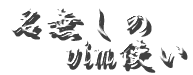

 前: catn.vim
前: catn.vim
